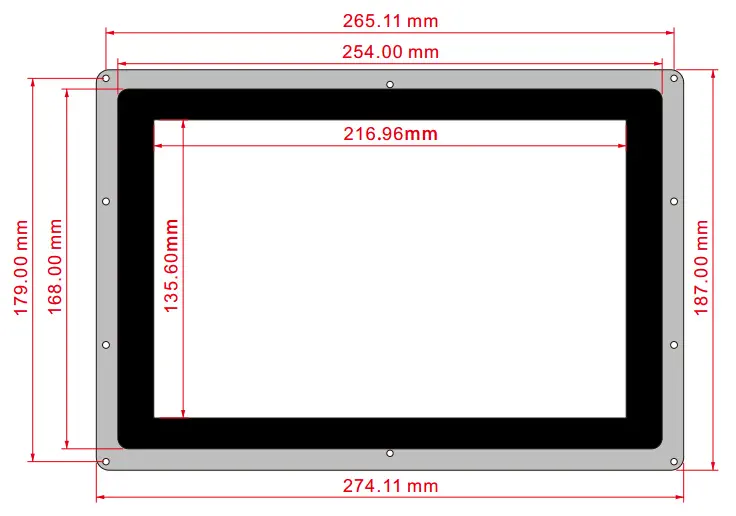Paiements et sécurité
Vos informations de paiement sont traitées de manière sécurisée. Nous ne stockons pas les informations relatives aux cartes de crédit et n'avons pas accès à ces informations.
Description
- 1x - Écran LCD HDMI de 10,1 pouces (B) (avec boîtier)
- 1x - Support arrière
- 1x - Vis de rechange
- 1x - Câble HDMI
- 2x - Câble USB avec prise de type A vers prise de type micro B
- 1x - Adaptateur d'alimentation US standard 5 V, sortie USB 2,5 A